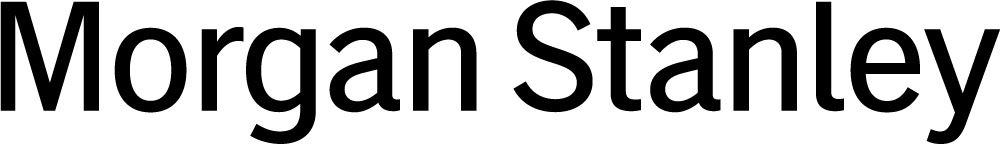Smart devices provide convenience and efficiency, but they also present security risks. Learn how to enjoy the benefits of this technology without compromising your security.
It’s 6:30 a.m.
You hit the snooze button on your smart alarm clock. A few minutes later you reach for the smartphone on your nightstand to scroll through the news and browse your emails. After making your way to the kitchen, you tell your voice-controlled virtual assistant to turn on the lights and ask for a weather update. As you listen to the report, you grab some milk and fruit out of your smart refrigerator.
Before heading out the door, you glance at your smart home security system to see if the controls are properly set. You then hop in your car and use its navigation system to figure out the best way to avoid traffic on your way into the office.
By the time you've started your day, you’ve used multiple Internet of Things (IoT), or “smart,” devices—broadly defined as products that either connect to the internet or communicate with each other. And you’re not alone. By 2021, IBM predicts that there will be 25 billion of these connected devices in the world.1
Smart Devices: The Good and Bad
IoT devices enhance our lives in many ways. For example, they can make it easier to connect with friends and family, improve your efficiency, simplify your daily activities and even help preserve the environment.
But, there’s a downside, too.
These devices present security concerns, especially regarding privacy. That’s because IoT devices collect and store a lot of personal user data—everything from your name, age and where you live to when you wake up, what kind of music you like and how much exercise you get. The data the companies that produce these smart devices covet also makes these devices prime targets for cybercriminals.
Fortunately, with the right knowledge and a little discipline, you can enjoy the benefits of these devices without jeopardizing your data and financial assets.
Build a Security Fence Around Your Phone
Your IoT world likely anchors to your smartphone since easy control via a mobile app is one of the prime attractions for many users. With all those smart devices connected to it, you should prioritize your phone’s security.
Password-protect your phone: A good place to start is by locking your phone down so no else can use it without knowing your password. Go into your phone’s security settings and create a unique password or passphrase. If your phone offers biometrics—such as facial or fingerprint recognition—consider using that as well.
Patching makes perfect: Enable automatic updates for your phone’s operating system and applications, as well as the software running on all of your other IoT devices. This ensures that you’ll get the latest security updates, often called “patches,” as soon as the software companies issue them.
Think before you say “yes”: Be cautious about granting any app permission to access your data. Check whether the app requires such access to function properly—many don’t. In general, only download apps from your phone’s designated app store because apps from third-party stores can contain malware.
If it’s public, be wary: Does your phone automatically connect to public or unsecured Wi-Fi networks when you pass by? That’s an unnecessary risk. Adjust your connectivity settings to disable this feature. Make sure to do this for smartwatches, too.
Instead of public Wi-Fi, create a personal hotspot with your mobile device. If you’re forced to rely on public Wi-Fi, use a virtual private network (VPN) so that cybercriminals can’t intercept your communications. Don’t use publicly available charging cords or USB ports with your phone. They could deposit malware onto your phone or silently steal your data.
Protect your phone number and SIM card: Your mobile carrier may allow you to establish a passcode to make any changes to your account (such as porting your number to another device). Taking this security step reduces the risk of your phone number being hijacked by a cyberthief who might use it to intercept one-time passcodes or other valuable communications sent to that number.
Safeguarding Your Other Connected Devices
After fortifying your phone’s security, it’s time to focus on your other IoT devices. Use these tips to get started.
Shop wisely: When buying a smart device, most of us focus on its features, appearance and price. But, security should be near the top of your list. Check the manufacturer’s reputation online. Does the company have a history of products with major security flaws or selling its customers’ data?
Use unique passwords: Change the default password that comes with your device. Choose a lengthy, complex password that you don’t use for other accounts. And take advantage of any multi-factor authentication (MFA) option available for your device too. MFA boosts your security by requiring more than just your password to use your device.
Keep your devices up to date: Software updates often include important security fixes that are crucial to protect you against any vulnerability that might be weaponized by hackers.
Restrict guest access: It may seem a bit paranoid, but don’t allow house guests to be on the same network as your smart devices, which can inadvertently give them access to those products. You can set up a guest-only Wi-Fi access point, or consider creating a dedicated IoT-only wireless home network that only you can access.
Watch what you say: With smart speakers, be mindful of who could be listening to your conversations. Limit the use of “always on” smart speakers with voice-activated systems. When not using your device, consider shutting it off and unplugging it.
Less is more: For security purposes, the fewer devices you own, the better. Discard any smart devices you no longer need (or better yet, recycle it through any number of electronics retailers), but make sure to delete all your personal information and sign out of all your accounts beforehand. You don’t want someone extracting your data from the device.
Protecting your smartphone and devices is a crucial step in securing your personal information. Applying these best practices can help you enjoy the everyday conveniences that smart devices can bring with added peace of mind.