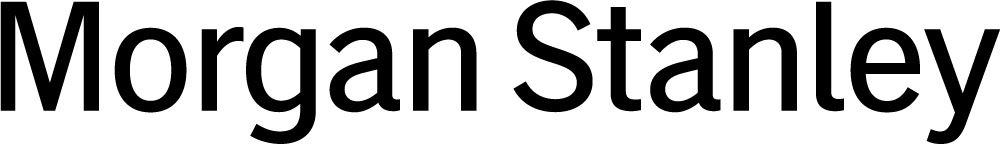We work with Yodlee—a market leader in financial data connectivity—to protect your financial information. We set up and manage the secure connections between your chosen institutions and Yodlee. The aggregation service is read-only, meaning that data can be read but no transactions or updates can occur at Morgan Stanley. Learn more about how we safeguard your information on our Online Security Center.
Follow These 3 Steps to Get Started
Log into Morgan Stanley Online to see where your dollars are going.

Step 1: Log In
Log into Morgan Stanley Online at morganstanley.com/online or the Morgan Stanley Mobile App.

Step 2: Add External Accounts
Click on the “Add External Accounts” button.
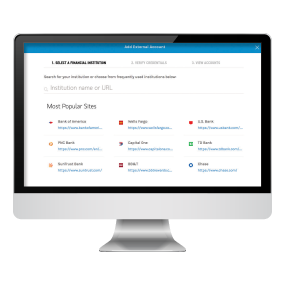
Step 3: Enter Your Credentials
Select the financial institution, enter your credentials and follow the guided prompts to complete the process.
Tools That Put You in Control
View your accounts online, move money with one tap, and track progress toward your goals.

Total Wealth View
Link your non-Morgan Stanley accounts and analyze your cash flow all on a single platform.

Spending and Budgeting
Access tools that help you understand your spending.

Morgan Stanley Online
Seamlessly and securely manage your investments and everyday finances in one place.

Morgan Stanley Digital Vault
Upload important documents online and share them with your Morgan Stanley team.
Download the Mobile App
Click a link below to download the Morgan Stanley Wealth Management app on your mobile device and use your Morgan Stanley Online username and password to log in.

Information related to your external accounts is provided for informational purposes only. It is provided by third parties, including the financial institutions where your external accounts are held. Morgan Stanley does not verify that the information is accurate and makes no representation or warranty as to its accuracy, timeliness, or completeness. Additional information about the features and services offered through Total Wealth View are available on the Total Wealth View site on Morgan Stanley Online and also in the Total Wealth View Terms and Conditions of Use.
Information contained herein has been obtained from sources considered to be reliable. Morgan Stanley Smith Barney LLC ("Morgan Stanley") does not guarantee their accuracy or completeness. Information subject to change without notice. Yodlee is not affiliated with Morgan Stanley".
You have the option to provide your Financial Advisor with access to your Spending and Budgeting information upon enrollment. This election allows the Financial Advisor(s) to view all of your aggregated financial information on, including information about external accounts held at other financial institutions and all related transactions. You may update this election at any time. Financial Advisors may not provide advice on any external accounts.
The Morgan Stanley Mobile App is currently available for iPhone® and iPad ® from the App Store® and Android ™ on Google Play.™ Standard messaging and data rates from your provider may apply. Apple, ® the Apple logo, iPhone® iPad ® and iPad Air® are trademarks of Apple Inc., registered in the U.S. and other countries. Apple Pay™ and iPad mini™ are trademarks of Apple Inc. App Store is a service mark of Apple Inc. Android and Google Play are trademarks of Google Inc. Subject to device connectivity.
https://www.morganstanley.com/what-we-do/wealth-management/security-center to learn more about MS mobile security
Morgan Stanley Smith Barney LLC is a registered Broker/Dealer, Member SIPC, and not a bank. Where appropriate, Morgan Stanley Smith Barney LLC has entered into arrangements with banks and other third parties to assist in offering certain banking related products and services.
Investment, insurance and annuity products offered through Morgan Stanley Smith Barney LLC are: NOT FDIC INSURED | MAY LOSE VALUE | NOT BANK GUARANTEED | NOT A BANK DEPOSIT | NOT INSURED BY ANY FEDERAL GOVERNMENT AGENCY.
CRC #5150117 (01/2026)