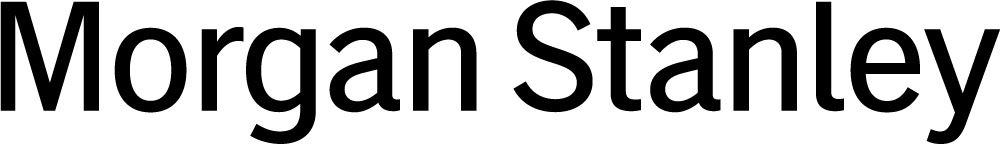You’ve likely heard of the term digital footprint, but you may not fully understand what that means or how to optimize your online presence for greater privacy and security. Let’s review the basics.
What is a digital footprint?
A digital footprint is an accumulation of all your activities online. Think about the routine things you do each day — posting on social media, making a purchase, activating an account, registering for a newsletter, checking the weather, completing a survey, or sharing an article.
All these actions leave a digital trail, which can include your IP address as well as any personal details of your life that you’ve shared online. This data can be tracked and analyzed by marketers, advertisers, law enforcement agencies and other organizations to learn about your habits and create a customized profile.
In short, your digital footprint is like the footprints you leave when walking on a fresh blanket of snow. Others will be able to see where you’ve been. And while snow footprints will eventually fade away, digital footprints can be permanent.
What are the benefits of a digital footprint?
Digital footprints can enhance the time you spend online by providing a more personalized and convenient experience — such as remembering your last food order or enabling you to receive targeted, exclusive offers that align with your interests.
You can even help create a positive footprint of yourself for others you might want to impress online — such as your boss, future employers or college admissions officers — by shaping your image through the messages, photos and other information you provide on social media or other online platforms.
But your digital footprint can also lead to unwanted solicitations, decreased privacy and identity theft. Cybercriminals can also use your footprint to unleash more targeted, effective social engineering schemes such as phishing attacks.